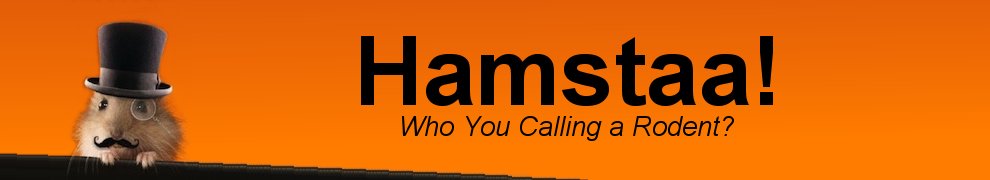We are currently doing an Accessibility audit of our Java Applet EditLive! prior to a new release. To do this, we are using
- JAWS – the most common Windows screen reader
- Java Accessibility Bridge – required to use a screen reader on Windows
The test platform is Windows XP running JRE6u7 with Java Accessibility Bridge 2.0.1 and JAWS 10.0.1139 installed.
When JAWS was activated after installing the Bridge, the screen reader output the details as I navigated around the Java Applet. So it read the menu names, dialog fields, the keys entered while typing etc.
When I upgraded JRE to JREu11, not only did JAWS no longer read out the menu and field names but cursor movements no longer work at all. That is to say, you can no longer navigate through the entered content in the editor. It appeared as if the cursor events were not being passed to the Applet and JAWS was not being passed the accessibility details back.
I then upgraded to JREu14 beta to see if this resolved the issue. It didn’t.
It was recently suggested that the upgrade to the JRE may have blasted the accessibility.properties file so the Access Bridge no longer gets loaded. To test this theory I reinstalled the Java Accessibility Bridge and JAWS now responds appropriately.
So, if you have JAWS and a JRE pre-update 10, you might want to reinstall the Java Accessibility Bridge after you upgrade your JRE.